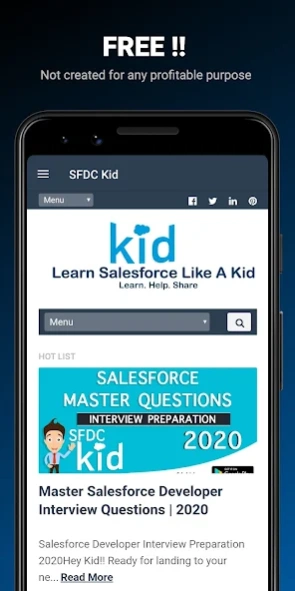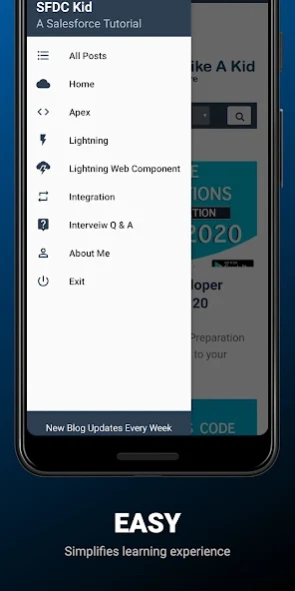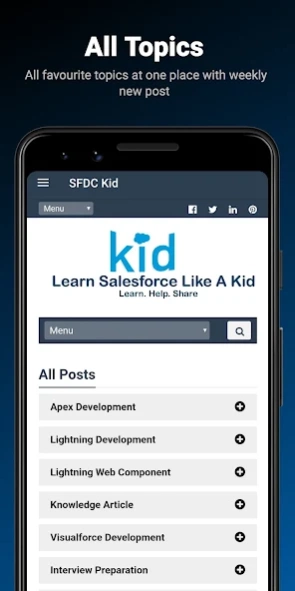SFDC Kid 2.0
Continue to app
Free Version
Publisher Description
SFDC Kid - A Salesforce Learning Platform for all Salesforce beginners
Now it is very easy to learn salesforce development with this very easy blogs. with simple UI and easy application.
Learning Platform for all Salesforce beginners to learn and grow professionally from basic to advance Salesforce development training for FREE
Salesforce kid is a well-organised platform with different categories like
- Apex Development
- Lightning Development
- Integration Development
- Integration Solution
- Interview Preparation
Easy To Learn
- Under each category, you will find Episode wise sequence so that you can learn salesforce development in sequencing manner Just like reading a book.
Weekly Updates
- Every week new blog post will be updated and you can ask your queries in the comment section for each blog.
Easy To Learn
- All the salesforce content is written by Salesforce experts hence salesforce kid is a perfect partner for any salesforce learner.
Dynamic Content
- Salesforce kid platform is hosted on www.sfdckid.com, hence every user will get new post updates every week.
Absolutely FREE !!
- All In One App available for free
Conquer Yourself
Wish you all the very best !! Happy Learning ☁️⚡️
(Learn. Help. Share)
About SFDC Kid
SFDC Kid is a free app for Android published in the Teaching & Training Tools list of apps, part of Education.
The company that develops SFDC Kid is Salesforcekid. The latest version released by its developer is 2.0.
To install SFDC Kid on your Android device, just click the green Continue To App button above to start the installation process. The app is listed on our website since 2024-03-06 and was downloaded 4 times. We have already checked if the download link is safe, however for your own protection we recommend that you scan the downloaded app with your antivirus. Your antivirus may detect the SFDC Kid as malware as malware if the download link to benjamin.com.salesforcekid is broken.
How to install SFDC Kid on your Android device:
- Click on the Continue To App button on our website. This will redirect you to Google Play.
- Once the SFDC Kid is shown in the Google Play listing of your Android device, you can start its download and installation. Tap on the Install button located below the search bar and to the right of the app icon.
- A pop-up window with the permissions required by SFDC Kid will be shown. Click on Accept to continue the process.
- SFDC Kid will be downloaded onto your device, displaying a progress. Once the download completes, the installation will start and you'll get a notification after the installation is finished.